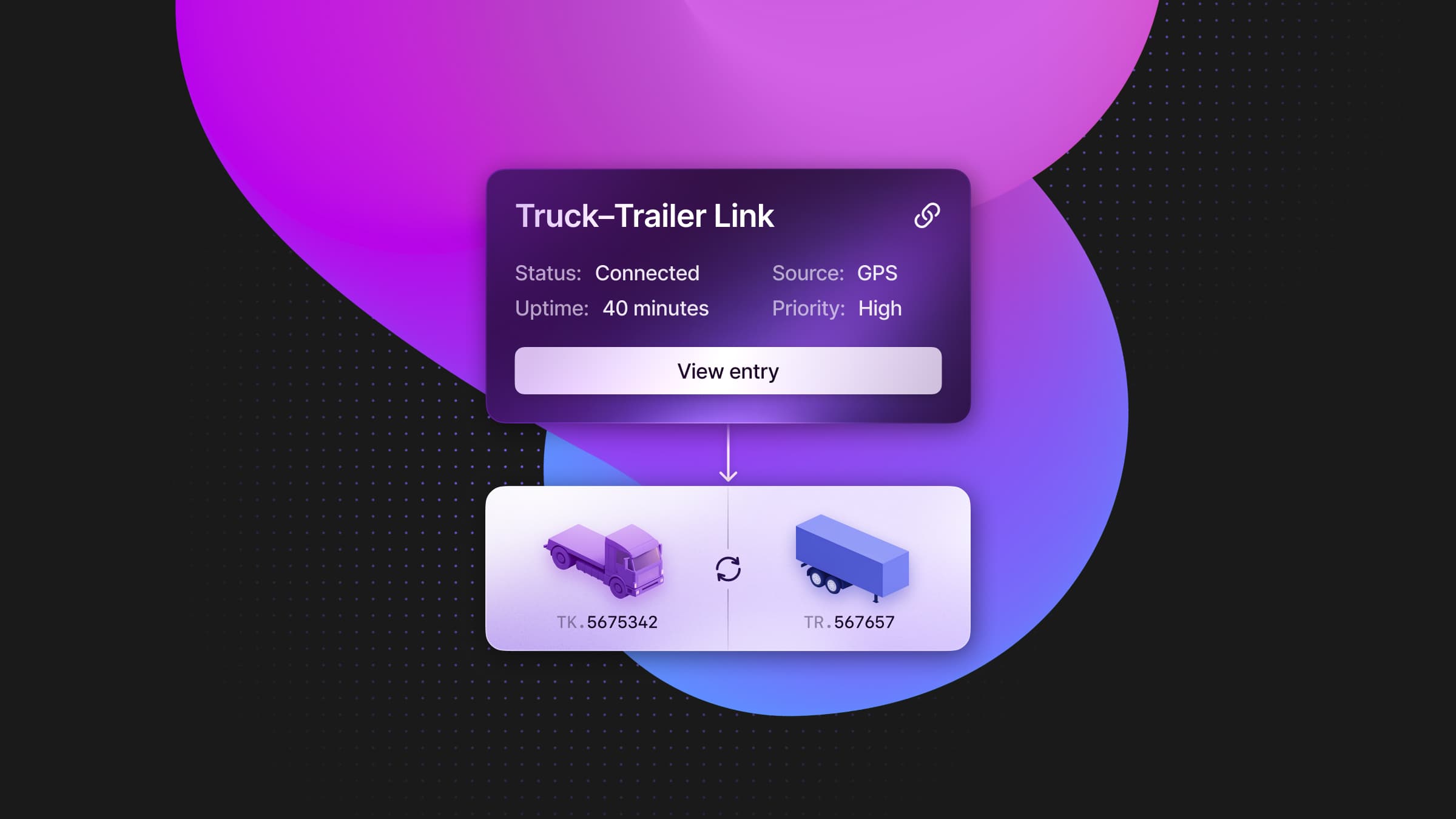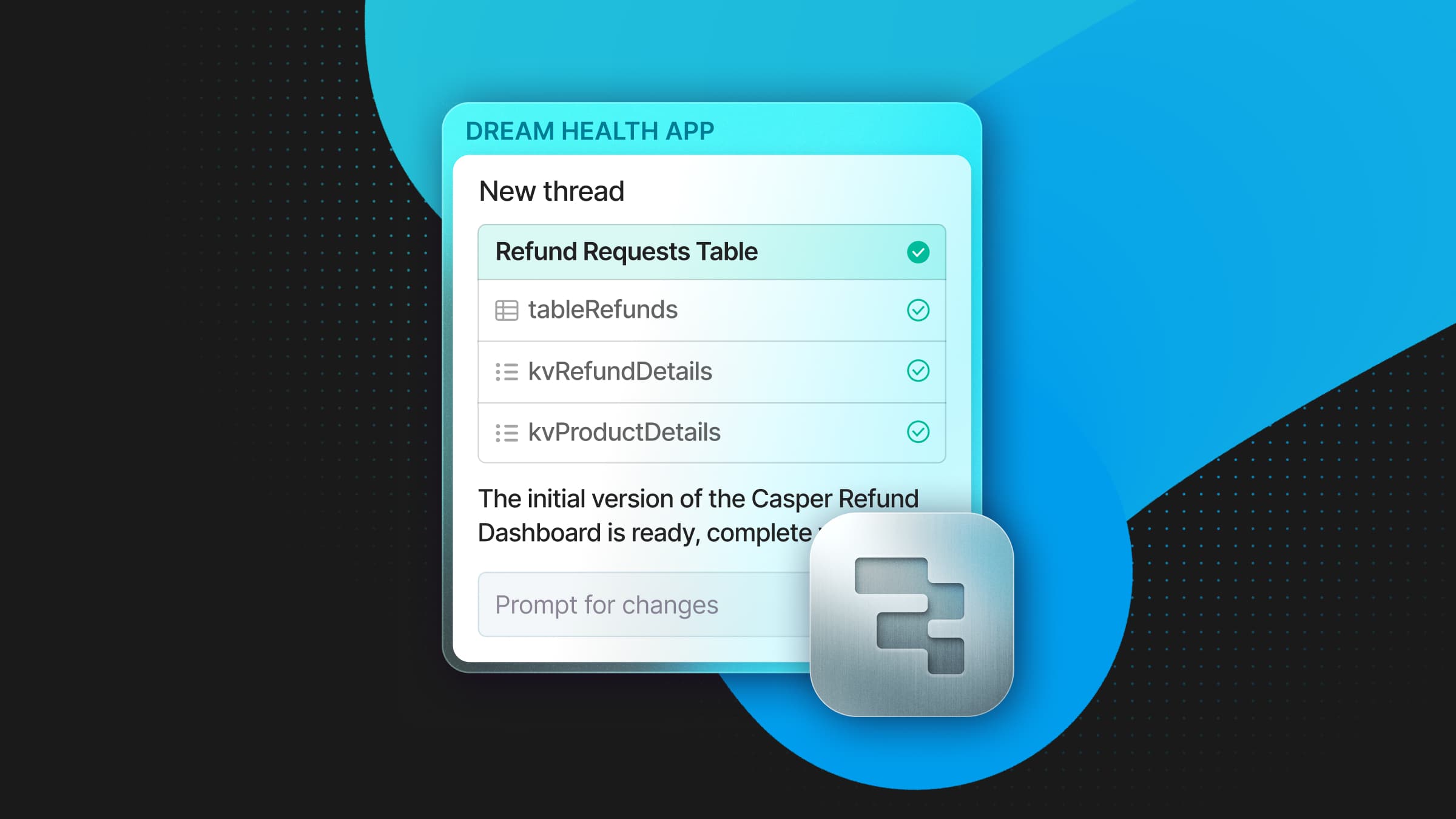Elephantshark helps you monitor, understand and troubleshoot Postgres network traffic: that’s Postgres servers, clients, drivers and ORMs talking to Postgres servers, proxies and poolers.
Elephantshark sits between the two parties in a Postgres-protocol exchange, forwarding messages in both directions while parsing and logging them. It is an open-source Ruby script published by Neon and works with any and all Postgres-protocol network traffic. That includes, but isn’t limited to, traffic to and from Neon databases.
https://github.com/neondatabase-labs/elephantshark
Ordinarily Wireshark is great for this kind of thing, but using Wireshark is difficult if a connection is SSL/TLS-encrypted. SSLKEYLOGFILErecently merged into libpq , but it won’t be available in a release version for some time. Plus, not all Postgres connections are made with libpq.
To get round this problem, Elephantshark decrypts and re-encrypts a Postgres connection. It then logs and annotates the messages passing through. Or if you prefer to use Wireshark, Elephantshark can enable that too by writing keys to an SSLKEYLOGFILE.
Run elephantshark in one terminal:
% elephantshark listening ... In a second terminal, connect to and query a Neon Postgres database via Elephantshark by (1) appending .local.neon.build to the host name and (2) changing channel_binding=require to channel_binding=disable:
% psql 'postgresql://neondb_owner:fake_password@ep-crimson-sound-a8nnh11s.eastus2.azure.neon.tech.local.neon.build/neondb?sslmode=require&channel_binding=disable' psql (17.5 (Homebrew)) SSL connection (protocol: TLSv1.3, cipher: TLS_AES_256_GCM_SHA384, compression: off, ALPN: postgresql ) Type "help" for help. neondb => SELECT now (); now ------------------------------- 2025-07-02 11:51:01.721628+00 ( 1 row ) neondb => \q Back in the first terminal, see what bytes got exchanged:
% elephantshark
listening …
connected at t0 = 2025-09-18 09:19:05 +0100
client -> script: "\x00\x00\x00\x08\x04\xd2\x16\x2f" = SSLRequest script -> client: "S" = SSL supported TLSv1.3/TLS_AES_256_GCM_SHA384 connection established with client
server name via SNI: ep-aged-night-a80vx88s.eastus2.azure.neon.tech.local.neon.build
client -> script: "\x00\x00\x00\x56" = 86 bytes of startup message "\x00\x03\x00\x00" = protocol version "user\x00" = key "neondb_owner\x00" = value
"database\x00" = key "neondb\x00" = value
"application_name\x00" = key "psql\x00" = value
"client_encoding\x00" = key "UTF8\x00" = value
"\x00" = end
connecting to Postgres server: ep-aged-night-a80vx88s.eastus2.azure.neon.tech
script -> server: "\x00\x00\x00\x08\x04\xd2\x16\x2f" = SSLRequest server -> script: "S" = SSL supported TLSv1.3/TLS_AES_256_GCM_SHA384 connection established with server
forwarding client startup message to server
script -> server: "\x00\x00\x00\x56" = 86 bytes of startup message "\x00\x03\x00\x00" = protocol version "user\x00" = key "neondb_owner\x00" = value
"database\x00" = key "neondb\x00" = value
"application_name\x00" = key "psql\x00" = value
"client_encoding\x00" = key "UTF8\x00" = value
"\x00" = end
forwarding all later traffic
server -> client: "R" = Authentication "\x00\x00\x00\x2a" = 42 bytes "\x00\x00\x00\x0a" = AuthenticationSASL "SCRAM-SHA-256-PLUS\x00" = SASL mechanism
"SCRAM-SHA-256\x00" = SASL mechanism
"\x00" = end
^^ 43 bytes forwarded at +0.55s, 0 bytes left in buffer
client -> server: "p" = SASLInitialResponse "\x00\x00\x00\x36" = 54 bytes "SCRAM-SHA-256\x00" = selected mechanism
"\x00\x00\x00\x20" = 32 bytes follow
"n,,n=,r=oyCbUH3BAFTR5K7ky/6sT6sl" = SCRAM client-first-message
^^ 55 bytes forwarded at +0.55s, 0 bytes left in buffer
server -> client: "R" = Authentication "\x00\x00\x00\x5c" = 92 bytes "\x00\x00\x00\x0b" = AuthenticationSASLContinue "r=oyCbUH3BAFTR5K7ky/6sT6slO/L2RQWlqi8k5hbEe9Ch4TW1,s=sua0GGw9khvJmqzfirvr4w==,i=4096" = SCRAM server-first-message
^^ 93 bytes forwarded at +0.65s, 0 bytes left in buffer
client -> server: "p" = SASLResponse "\x00\x00\x00\x6c" = 108 bytes "c=biws,r=oyCbUH3BAFTR5K7ky/6sT6slO/L2RQWlqi8k5hbEe9Ch4TW1,p=F4I92rJgKR987t7tf93xdumCRuktShWrNvh6MY/rj8M=" = SCRAM client-final-message
^^ 109 bytes forwarded at +0.65s, 0 bytes left in buffer
server -> client: "R" = Authentication "\x00\x00\x00\x36" = 54 bytes "\x00\x00\x00\x0c" = AuthenticationSASLFinal "v=ZKr8JIlFdYKw/3GVRnZ1epdKZIfMjXW2Ep3I5JsvNbQ=" = SCRAM server-final-message
server -> client: "R" = Authentication "\x00\x00\x00\x08" = 8 bytes "\x00\x00\x00\x00" = AuthenticationOk server -> client: "S" = ParameterStatus "\x00\x00\x00\x17" = 23 bytes "in_hot_standby\x00" = key "off\x00" = value server -> client: "S" = ParameterStatus "\x00\x00\x00\x19" = 25 bytes "integer_datetimes\x00" = key "on\x00" = value server -> client: "S" = ParameterStatus "\x00\x00\x00\x11" = 17 bytes "TimeZone\x00" = key "GMT\x00" = value server -> client: "S" = ParameterStatus "\x00\x00\x00\x1b" = 27 bytes "IntervalStyle\x00" = key "postgres\x00" = value server -> client: "S" = ParameterStatus "\x00\x00\x00\x20" = 32 bytes "search_path\x00" = key "\"$user\", public\x00" = value server -> client: "S" = ParameterStatus "\x00\x00\x00\x15" = 21 bytes "is_superuser\x00" = key "off\x00" = value server -> client: "S" = ParameterStatus "\x00\x00\x00\x1a" = 26 bytes "application_name\x00" = key "psql\x00" = value server -> client: "S" = ParameterStatus "\x00\x00\x00\x26" = 38 bytes "default_transaction_read_only\x00" = key "off\x00" = value server -> client: "S" = ParameterStatus "\x00\x00\x00\x1a" = 26 bytes "scram_iterations\x00" = key "4096\x00" = value server -> client: "S" = ParameterStatus "\x00\x00\x00\x17" = 23 bytes "DateStyle\x00" = key "ISO, MDY\x00" = value server -> client: "S" = ParameterStatus "\x00\x00\x00\x23" = 35 bytes "standard_conforming_strings\x00" = key "on\x00" = value server -> client: "S" = ParameterStatus "\x00\x00\x00\x27" = 39 bytes "session_authorization\x00" = key "neondb_owner\x00" = value server -> client: "S" = ParameterStatus "\x00\x00\x00\x19" = 25 bytes "client_encoding\x00" = key "UTF8\x00" = value server -> client: "S" = ParameterStatus "\x00\x00\x00\x22" = 34 bytes "server_version\x00" = key "17.5 (a42a079)\x00" = value server -> client: "S" = ParameterStatus "\x00\x00\x00\x19" = 25 bytes "server_encoding\x00" = key "UTF8\x00" = value server -> client: "K" = BackendKeyData "\x00\x00\x00\x0c" = 12 bytes "\x16\xee\x00\x6a" = process ID "\xa0\x00\x89\x24" = secret key server -> client: "Z" = ReadyForQuery "\x00\x00\x00\x05" = 5 bytes "I" = idle ^^ 514 bytes forwarded at +0.76s, 0 bytes left in buffer
client -> server: "Q" = Query "\x00\x00\x00\x12" = 18 bytes "SELECT now();\x00" = query ^^ 19 bytes forwarded at +2.17s, 0 bytes left in buffer
server -> client: "T" = RowDescription "\x00\x00\x00\x1c" = 28 bytes "\x00\x01" = 1 columns follow "now\x00" = column name "\x00\x00\x00\x00" = table OID: 0 "\x00\x00" = table attrib no: 0
"\x00\x00\x04\xa0" = type OID: 1184 "\x00\x08" = type length: 8 "\xff\xff\xff\xff" = type modifier: -1 "\x00\x00" = format: text
server -> client: "D" = DataRow "\x00\x00\x00\x27" = 39 bytes "\x00\x01" = 1 columns follow "\x00\x00\x00\x1d" = 29 bytes "2025-09-18 08:19:08.270142+00" = column value
server -> client: "C" = CommandComplete "\x00\x00\x00\x0d" = 13 bytes "SELECT 1\x00" = command tag server -> client: "Z" = ReadyForQuery "\x00\x00\x00\x05" = 5 bytes "I" = idle ^^ 89 bytes forwarded at +2.3s, 0 bytes left in buffer
client -> server: "X" = Terminate "\x00\x00\x00\x04" = 4 bytes ^^ 5 bytes forwarded at +3.7s, 0 bytes left in buffer
client hung up
connection end
listening …
To find out more and/or to install Elephantshark, check out the README on GitHub. You can also find out more about Neon , or sign up today for free.